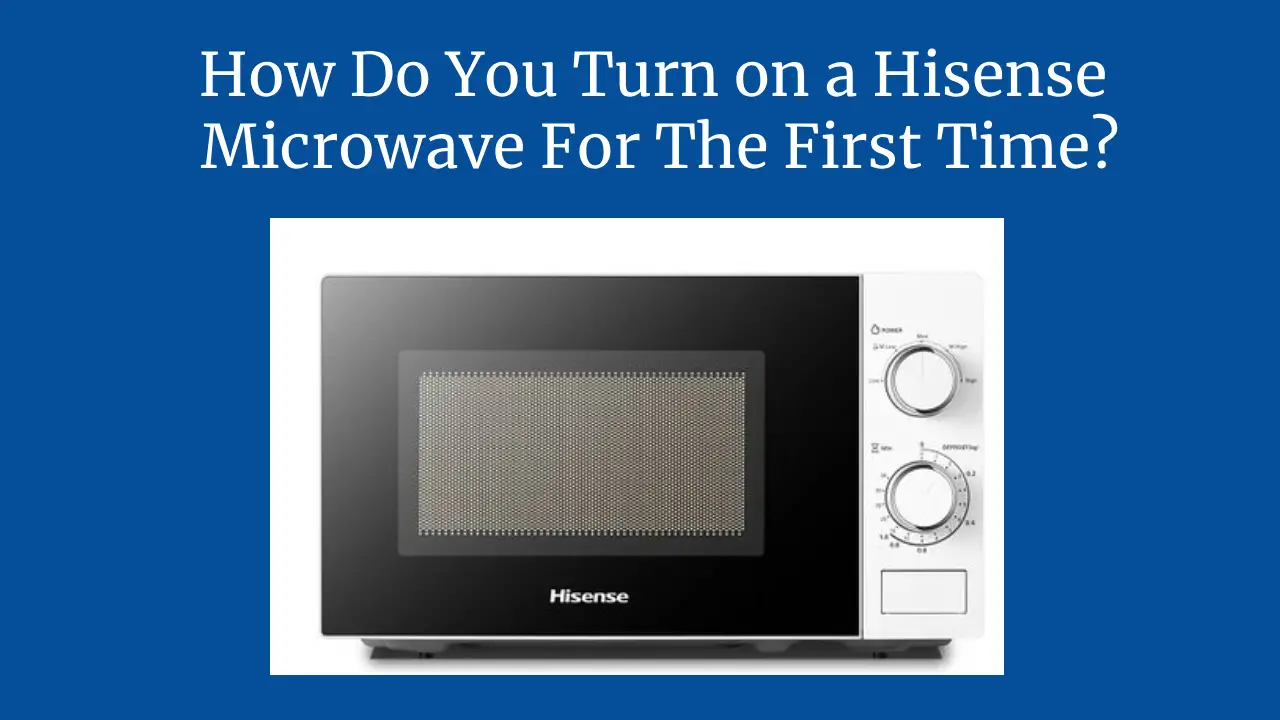If you’ve recently purchased a Hisense microwave and are wondering how to turn it on for the first time, you’ve come to the right place.
Hisense microwaves are known for their quality and user-friendly features, making them popular among consumers. In this guide i will make sure that i walk you through turning on your Hisense microwave for the first time and provide you with some valuable tips on how to use its various functions and ensure its proper maintenance.
To turn on your Hisense microwave for the first time, plug it into a power outlet. Once plugged in, the display should light up.
If there’s no display, check if the microwave is correctly connected to the power source. After ensuring it’s connected, press the “Power” button, usually represented by a symbol resembling a power icon. This should activate the microwave.
You should set the clock before using it, so follow the instructions on the display for that. Once the microwave is powered on, you can set the desired cooking time and start using it to prepare your meals.
Understanding the control panel of a Hisense microwave
Before we delve into how to turn on your Hisense microwave, it’s essential to familiarize yourself with its control panel. The control panel is where you will find the buttons and settings that allow you to operate the microwave.
In most Hisense microwaves, the control panel is located on the front of the appliance and consists of various buttons and a digital display.
The buttons on the control panel are used to navigate through different functions and settings, such as adjusting the cooking time, selecting the power level, and choosing specific cooking functions.
The digital display provides information about the selected settings and the remaining cooking time. Take a moment to read the user manual that came with your microwave to understand the specific layout and functions of the control panel on your model.
Preparing your Hisense microwave for first-time use
Before you can turn on your Hisense microwave for the first time, it’s essential to ensure it is appropriately set up and ready for use.
Begin by identifying a fitting spot within your kitchen to position your microwave. It should be placed on a stable and level surface, away from heat sources or water. Make sure there is enough clearance around the microwave for proper ventilation.
Next, remove any packaging materials and accessories that may have come with your microwave. This includes any protective films or stickers on the inside or outside of the appliance.
Once you have removed all the packaging, give the interior and exterior of the microwave a swift cleanse using a moistened fabric to eliminate any traces of dust or dirt.
Finally, plug your Hisense microwave into a grounded electrical outlet. It’s essential to use a properly grounded outlet to guarantee the secure functioning of your microwave.
Refrain from utilizing extension cords or power strips, which can pose a fire hazard. Once your microwave is plugged in, you’re ready to turn it on for the first time.
Turning on a Hisense microwave for the first time
To turn on your Hisense microwave for the first time, follow these simple steps:
- Locate the power button on the control panel. It is typically labeled with a symbol that looks like a circle with a line through it.
- Press the power button to turn on the microwave. You should see the digital display light up, and the microwave will emit a beep to indicate that it is powered on.
- Once the microwave is on, you may be prompted to set the time. Follow the instructions on the display to set the correct time. This is important for accurate cooking and timing of your food.
- Congratulations! Your Hisense microwave is now ready for use. You can cook, heat, and defrost your favorite meals.
Setting the time and power level on a Hisense microwave
Setting the time and power level on your Hisense microwave is crucial in using it effectively. To set the time, follow these steps:
- If your microwave didn’t prompt you to set the time you turned it on for the first time, locate the clock or time button on the control panel. It is usually labeled with a clock symbol.
- Press the clock or time button and use the number buttons to enter the current time. Please consider whether it’s AM or PM and set the correct time.
- Once you have entered the correct time, press the clock or time button again to save the setting. The display should now show the current time.
To set the power level on your Hisense microwave, follow these steps:
- Locate the power level button on the control panel. It is usually labeled with a power symbol or a numerical value.
- Press the power level button to cycle through the available power levels. The power levels are typically represented by numbers, with 10 being the highest power level and one being the lowest.
- Choose the desired power level by pressing the power level button repeatedly until you reach the desired setting. The selected power level will be displayed on the digital display.
Using the different cooking functions on a Hisense microwave
One of the great features of Hisense microwaves is their versatility in cooking functions. Depending on your model, the Hisense microwave in your kitchen could provide you with various cooking options, including defrosting, grilling, and convection cooking. Here’s how to use some of the standard cooking functions on a Hisense microwave:
- Defrosting: To defrost food in your Hisense microwave, transfer the sustenance into a container that is safe for heating in a microwave and select the defrost function from the control panel. Follow the on-screen instructions to specify the weight or type of food you’re defrosting. By entering the necessary information, the microwave will intelligently calculate the defrosting time required..
- Grilling: Some Hisense microwaves have a built-in grill function, allowing you to brown or crisp the top of your dishes. To use the grill function, select the grill mode from the control panel and set the desired cooking time and power level. Place your food on a microwave-safe grill rack or plate and position it near the top of the microwave’s interior. The grill element will heat up and cook your food.
- Convection cooking: If your Hisense microwave offers convection cooking, you can use it to bake or roast food. Select the convection mode from the control panel and set the desired cooking temperature and time to use the convection function. Preheat the microwave for a few minutes before placing your food inside. The convection fan will circulate hot air inside the microwave, ensuring even cooking.
Safety precautions when using a Hisense microwave
While Hisense microwaves are designed with safety in mind, it’s essential to follow some basic precautions to ensure safe operation:
- Always use microwave-safe containers and utensils when cooking or reheating food in your Hisense microwave. To prevent sparks, it is recommended to steer clear of utilizing metal or aluminum foil or damage to the microwave.
- Never leave the microwave empty. Always have food or a microwave-safe container inside the microwave when using it. Operating the microwave without anything inside can damage the appliance or cause a fire.
- Avoid overcooking or overheating food in your Hisense microwave. To ensure optimal cooking results, it is essential to adhere to the recommended cooking durations and power settings specified for various food items. If you need more time, start with shorter cooking times and check the food regularly to prevent overcooking.
- Keep children away from the microwave when it is in use. The microwave can get hot during operation, and children may accidentally burn themselves. Make sure to supervise children if they are using the microwave.
Troubleshooting common issues with a Hisense microwave
You may encounter common issues with your Hisense microwave, even with proper use and maintenance. Here are a few troubleshooting tips to help you resolve common problems:
- If your Hisense microwave is not turning on, check if it is correctly plugged into a grounded electrical outlet. Also, ensure the circuit breaker or fuse for the microwave’s electrical circuit is not tripped or blown.
- If your food is not heating evenly or is taking longer than expected to cook, make sure you are using the correct power level and cooking time. It’s also good to stir or rotate the food at the midpoint of the cooking process to achieve heating.
- If your Hisense microwave makes strange noises during operation, it could be due to loose or worn-out parts. In this case, contacting Hisense customer support or a qualified technician for assistance is best.
Cleaning and maintenance tips for your Hisense microwave
Maintaining your Hisense microwave with proper cleaning is of utmost importance to ensure efficient performance and longevity . Here are some tips to help you clean and maintain your microwave:
- Make it a habit to frequently clean the inside and outside of your hisense microwaves to eliminate any dirt or residue food splatters or spills. When faced with stubborn stains, use a gentle detergent or recomeded cleaning solution that have bee proving safe for microwaves can be utilized for effective cleaning.
- Refrain from utilizing harsh cleansers or abrasive scrubbing pads while cleaning your microwave as they may cause scratches on its surface. Utilize a gentle cloth or sponge for the purpose of cleansing.
- Clean the turntable and the turntable support regularly. Remove them from the microwave and wash them with warm, soapy water. Make sure to dry them thoroughly before putting them back in the microwave.
- Inspect the door seal or gasket for indications of wear and tear or any form of damage. If you notice any cracks or gaps, it’s essential to replace the seal to prevent heat loss and ensure the proper functioning of the microwave.
Conclusion
In conclusion, turning on a Hisense microwave for the first time is a simple process that involves familiarizing yourself with the control panel, preparing the microwave for use, and following the on-screen instructions.
Once you have set up your Hisense microwave, you can use its various cooking functions and features to prepare delicious meals.
Remember to follow the safety precautions and cleaning tips mentioned in this guide to ensure the safe and efficient operation of your Hisense microwave. Enjoy your cooking experience with your new Hisense microwave!