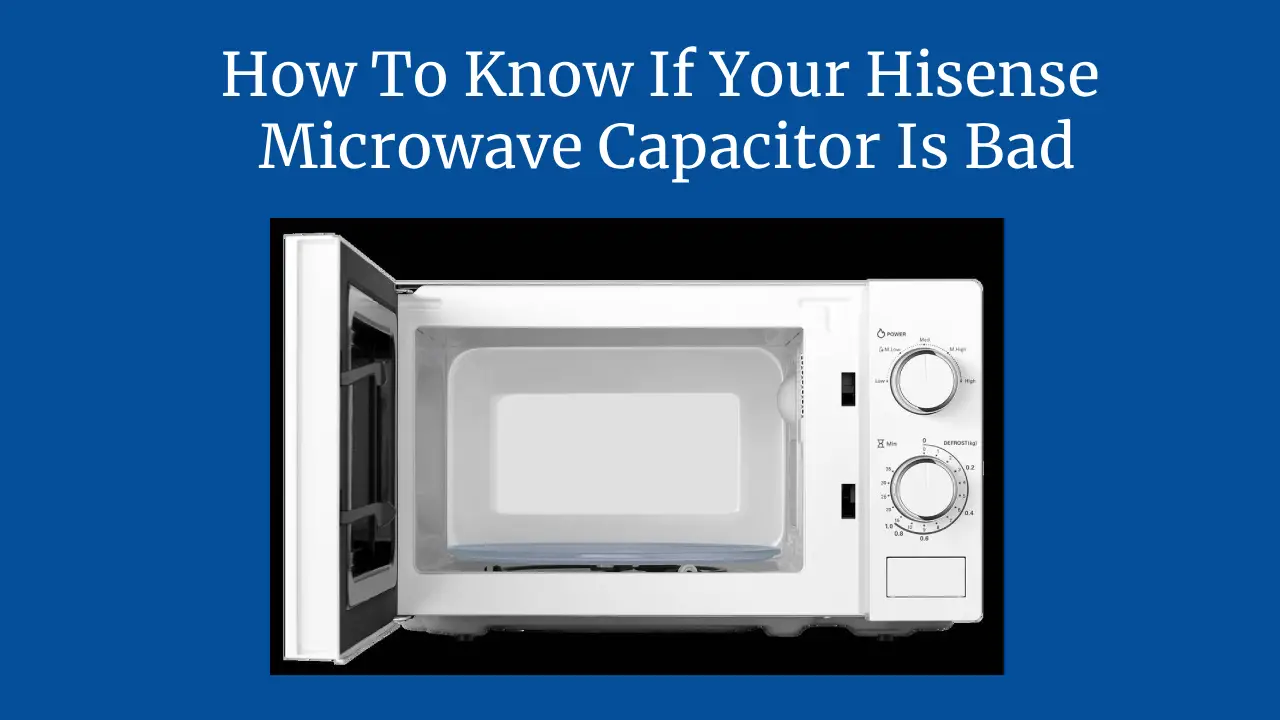As a Hisense microwave user, you must notice some signs in your microwave that things are not working as they used to work.
Have you ever experienced a situation where your Hisense microwave works fine but does not heat your food? You may also hear unusual noises or smell burning odors when you use your microwave.
A faulty capacitor could be the culprit behind your microwave stopping working or the microwave not heating up but running. Many common microwave issues, such as not heating, not getting hot enough, or causing the breaker to trip, stem from a bad capacitor.
The capacitor powers the microwave’s magnetron, so a defective capacitor disrupts this critical voltage doubler circuit. To diagnose that a microwave is not heating, you must test the capacitor’s resistance (ohms) and ripple rating.
This troubleshooting guide covers identifying bad capacitor symptoms, safety precautions, testing procedures, capacitor removal, and replacement for your microwave, no heating issue.
Identifying Bad Capacitor Symptoms
Several telltale signs can indicate a faulty capacitor in your Hisense microwave, preventing it from heating properly:
1. Microwave Not Heating: If the capacitor is defective, the entire high-voltage circuit will stop working, and the microwave will not generate any heat. This is often the most apparent symptom of a bad capacitor.
2. Unusual Behavior: A failing capacitor can cause the microwave to exhibit strange behavior, such as:
- It needs to be heated evenly or adequately.
- Making unusual noises during operation
- Failing to turn on at all
3. High Voltage Supply Failure: A faulty capacitor can lead to the high-voltage supply not working correctly. Without this high voltage, the magnetron cannot generate microwaves, and the unit will not heat.
4. Blown Fuses or Shorted Rectifiers: If the capacitor shorts, it can blow a fuse or cause the rectifier in the high-voltage supply to open. This can result in the microwave repeatedly blowing fuses or failing to power on.
5. Weak or Unstable Charge: If the capacitor cannot hold a sufficient charge or the charge is too weak, the alternating current sent to the transformer will not be converted to the high direct current needed to power the magnetron, preventing the microwave from heating food.
It’s important to note that while a shorted capacitor will typically blow a fuse, a capacitor failure is more commonly caused by a significant drop in capacitance rather than a short circuit.
Additionally, high-voltage capacitors can sometimes appear shorted when tested with low voltages due to internal bleeder resistors. Still, a dead short reading likely indicates a faulty capacitor needing replacement.
Safety Precautions
Working with the high-voltage components of a microwave oven can be extremely dangerous if proper safety precautions are not followed.
In order to mitigate the potential danger of electrical shock or physical harm, it is crucial to adhere to the following safety measures:
- Unplug the Microwave: Before attempting any disassembly or repair, always unplug the microwave from the power source. By doing so, the possibility of being electrocuted by active electrical parts is eliminated.
- Discharge the Capacitor: Microwave ovens have a high-voltage capacitor that can store significant electrical charge, even after the appliance is unplugged. Use insulated pliers or a well-insulated screwdriver with a long handle to short across the capacitor’s terminals, safely discharging any stored electrical charge.
- Protective Equipment: As an extra precaution, wear insulated gloves and safety goggles when discharging the capacitor or handling any high-voltage components.
|
Safety Gear |
Purpose |
|---|---|
|
Insulated Gloves |
Protect against electric shock |
|
Safety Goggles |
Protect eyes from potential electrical arcing |
It is strongly recommended that the average layperson refrain from attempting to replace the high-voltage capacitor in a microwave oven.
Dealing with microwave components can be extremely dangerous due to the high voltages. If you need clarification about discharging the capacitor or handling any internal components, it is best to seek assistance from a certified and experienced appliance repair technician.
Testing the Capacitor
There are several methods to test if the high voltage capacitor in your Hisense microwave is faulty and causing the heating issue:
1. Ohmmeter Test:
- Set an analog ohmmeter to the highest resistance range (1000 ohms or higher).
- Touch the probes to the capacitor terminals.
- The meter needle should deflect towards 0 ohms momentarily and then gradually return to infinite resistance.
- Reverse the probe connections and repeat. The capacitor is likely defective if the needle doesn’t move or stays near 0 ohms.
2. Capacitance Test:
- Note the microfarad (μF) rating printed on the capacitor.
- Set a multimeter to the capacitance testing mode (symbolized as two parentheses facing away).
- Connect the probes to the terminals and observe the reading.
- A reading close to the rated μF value indicates a suitable capacitor. A significantly lower reading means the capacitor needs replacement.
3. Charge/Discharge Test:
- Use a multimeter set to a high resistance range.
- Connect the probes across the capacitor terminals.
- The meter should initially read a low resistance, then gradually increase as the capacitor charges.
- Reverse the probe connections to discharge the capacitor.
- If the meter doesn’t move or stays near 0 ohms, the capacitor cannot hold a charge and should be replaced.
Discharging the capacitor safely before testing is crucial, as it can store a high-voltage charge even when the microwave is unplugged.
It is crucial to consistently implement appropriate safety measures., such as using insulated tools and wearing protective gear.
Removing the Old Capacitor
To remove the old capacitor from your Hisense microwave, follow these steps:
- Locate the microwave not heating capacitor, which is integral to the microwave’s voltage doubler circuit. It’s typically a cylindrical component with wire leads attached.
- Before touching any components, ensure the microwave is unplugged and the capacitor is safely discharged using an insulated screwdriver to short the terminals.
- Note the orientation and connection points of the capacitor wires, then carefully disconnect them.
- You should us the screwdriver to remove all the screw(s) holding the capacitor mounting bracket in place. This bracket may also secure the high-voltage diode.
- Gently slide out the old capacitor from its mounting bracket or frame.
- If the mounting bracket is still in good condition, transfer it to the new replacement capacitor for easy installation.
Handling the capacitor carefully is crucial, as it may still hold a residual charge even after being disconnected. Always prioritize safety when working with high-voltage components in your microwave oven, not heating.
Selecting a Replacement Capacitor
When selecting a replacement capacitor for your microwave not heating issue, it is crucial to identify the correct specifications to ensure proper functioning.
The original capacitor in your Hisense microwave is typically a 1.1 microfarad (μF), 2100-volt capacitor. To find a suitable replacement, look for one with similar specifications, such as a 1.14 μF, 2100V capacitor.
Matching Specifications
- Capacitance Rating: The replacement capacitor’s capacitance should be within 20% of the original rating. For example, if the original capacitor is rated at 1.1 μF, a replacement with a capacitance between 0.88 μF and 1.32 μF would be acceptable.
- Voltage Rating: The voltage rating of the replacement capacitor should be at least as high as the original. In this case, you’ll need a capacitor rated for 2100V or higher.
- Physical Dimensions: Ensure the replacement capacitor has the exact physical dimensions as the original to fit correctly in the microwave’s housing.
Sourcing the Replacement
|
Source |
Recommendation |
|---|---|
|
OEM (Original Equipment Manufacturer) |
Ideal choice, as it guarantees a perfect fit and compatibility with your specific microwave oven not heating model. |
|
Third-Party Suppliers |
If an OEM part is unavailable, reputable third-party suppliers can provide generic replacements that match the required specifications. |
|
Fix App |
Consider using the “Fix” app, which can help identify your appliance model and provide repair information, including compatible replacement parts and instructional videos. |
When sourcing a replacement capacitor, prioritize finding an exact match for the original specifications. If an exact match is unavailable, a capacitor with slightly different specifications (within the recommended range) can be used, but deviating too far from the original specifications may lead to improper operation or potential safety hazards.
Installing the New Capacitor
To install the new capacitor in your Hisensemicrowave oven not heating, follow these steps:
1. Carefully transfer the mounting bracket from the old capacitor to the new replacement capacitor. Position the new capacitor securely in the frame.
2. Refer to the circuit diagram or schematic and reconnect the wires according the proper terminals on the new capacitor. Double-check that the connections are correct and secure.
3. Once the new capacitor is appropriately wired, reinstall the fuse and reassemble the microwave components in the reverse order of disassembly:
- Reposition the microwave on the mounting bracket and secure it with the mounting bolts.
- Reconnect the power cord and plug it back in.
- Reinstall the cabinet, bottom panel, grill, turntable, and any other components you removed.
4. To verify proper operation, run a test cycle with a cup of water in the microwave. If the water heats up, the new capacitor has been installed correctly, and your microwave is not heating, the issue should be resolved.
|
Step |
Action |
|---|---|
|
1 |
Transfer mounting bracket to new capacitor |
|
2 |
Reconnect wires according to schematic |
|
3 |
Reinstall fuse and reassemble microwave |
|
4 |
Test microwave with a cup of water |
Remember, working with high-voltage components can be dangerous. If you are uncomfortable with any part of the process, you should seek assistance from a qualified appliance repair technician.
FAQs
Q: What might be causing my Hisense microwave not to heat food?
A: Several issues could arise if your Hisense microwave isn’t heating. Commonly, a non-functioning magnetron is the culprit, which unfortunately cannot be repaired and must be replaced. Additional problems might include a defective diode or a malfunctioning door switch.
Q: How can I determine if the capacitor in my microwave is faulty?
A: To check if the capacitor in your microwave is faulty, you may need to perform a continuity test using a multimeter. However, this should be done cautiously, as capacitors can retain a high voltage charge even when the microwave is unplugged.
Q: What are common reasons for a microwave not heating up?
A: A microwave may fail to heat due to incorrect settings or malfunctioning components. Ensure the microwave is not set to Control Lock Mode, Demo Mode, or an inappropriately low power level. More severe issues could involve a broken magnetron, a faulty door switch, or a damaged high-voltage diode.
Q: Is it possible for a microwave to operate without a capacitor?
A: No, a microwave cannot operate correctly without a capacitor. Capacitors are essential for starting the induction motors in most microwaves and coupling and decoupling signals within the appliance.