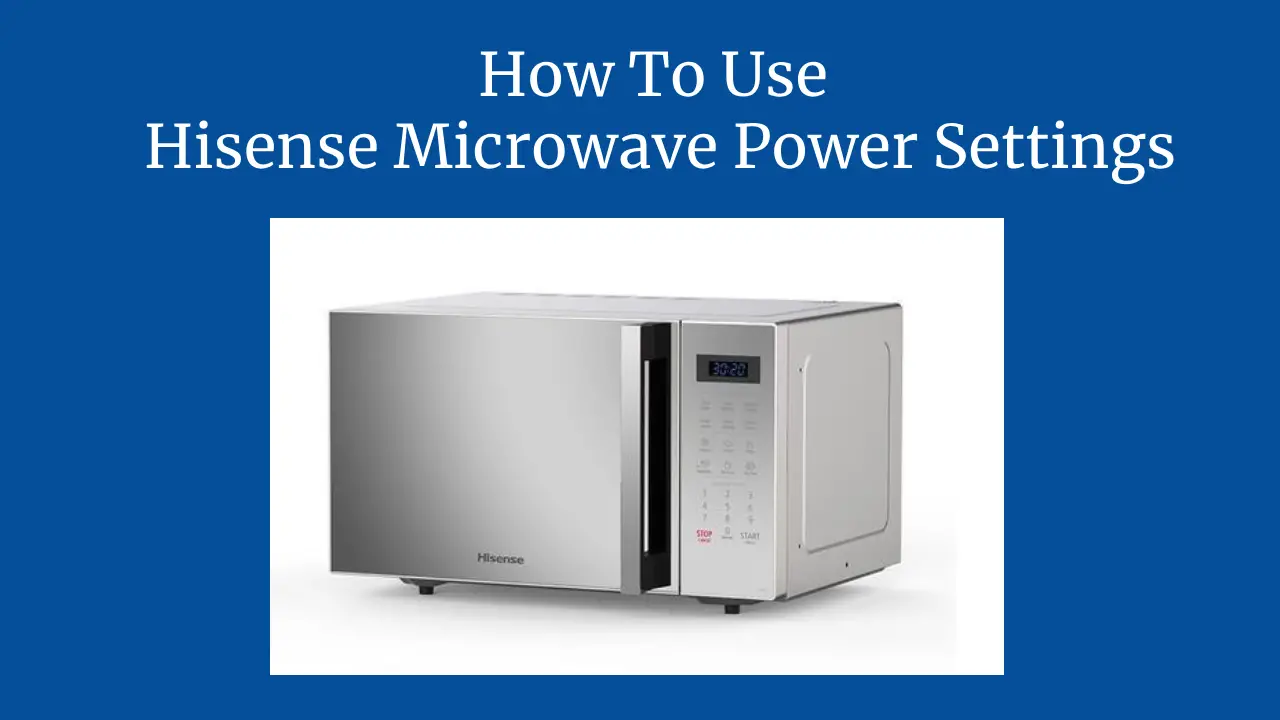Hisense Microwaves are among my best choices regarding top-notch services and prices; they are beautiful, and you do not need to break the bank to buy them. As much as it gives good services, you need to learn how to use it better and, in this case, how to use the power settings.
Adjusting the power level on your microwave is crucial for evenly cooking various dishes. Whether you need to defrost, reheat, or cook something, knowing how to change the power level on the microwave ensures optimal results.
Hisense microwaves offer multiple pre-programmed settings and easy-to-use controls for changing the microwave power level. This guide will walk you through understanding power levels and the steps for setting the desired power level on your Hisense microwave.
Understanding Power Levels
Microwaves offer a power level function that allows you to cook certain foods more gently by turning the microwaves off for short periods.
This intermittent heating helps achieve the desired texture and prevents overcooking of delicate items like grains, eggs, and dairy-based foods and when defrosting frozen food.
Power Level Settings
Standard power level settings on microwaves range from PL 1 (10% power) to PL 10 (100% power). Hisense microwaves, with their high 900W power output, also provide a Temperature Regulator feature with low, medium-low, medium, medium-high, and high settings:
|
Setting |
Description |
|---|---|
|
Low |
For slow heating, takes time to heat food |
|
Medium-Low |
Slightly higher than low, not as hot as medium |
|
Medium |
The middle setting, not too low or too high |
|
Medium-High |
Higher than medium, but not as high as high |
|
High |
The fastest heating, makes food very hot quickly |
Adjusting the power level is similar to changing the heat on a stove or oven. By cooking at lower power levels, you can achieve better results with delicate foods that may become rubbery or overcooked at full power.
Setting the Power Level
The Hisense H29MOBS9HGUK microwave offers 11 different power levels, allowing you to control the cooking intensity precisely. To adjust the power level, follow these simple steps:
- Activate the ‘Power Level’ feature by pressing the designated button on the control panel.
- Enter the desired power level between 1 and 10 using the number buttons. For example, press ‘5’ for 50% power.
- To confirm your choice, press the ‘Start’ button.
The default power level is 10, which represents 100% power. However, certain dishes may require lower power levels to prevent overcooking or achieve the desired texture.
For instance, the “smart cook” feature provides full power for 1-6 minutes, making it ideal for quickly cooking items like jacket potatoes.
Alternatively, you can adjust the power level after setting the cook time. Press the ‘Cook Time’ button, enter the desired duration (e.g., 3 seconds), press the ‘Power Level’ button, and select the appropriate level using the number pad.
how to change the power level on a microwave
The Hisense H29MOBS9HGUK microwave offers versatile cooking options with its 900-watt microwave and 1100-watt grill power. The touch control panel allows easy adjustment of settings with a simple touch.
The “step bake” feature enables programming 2-3 cooking stages to achieve ideal results, such as cooking pasta al dente.
Efficient Meal Preparation
With a 29L capacity, Hisense microwaves provide ample room for batch cooking. The memory function lets you save settings for up to 3 favorite recipes, ensuring efficient cooking.
Try the Microwave Mac and Cheese recipe: Cook 75g pasta in 250ml water, then add 50g cheese and 2 tbsp creme fraiche/Philadelphia.
For a Three Cheese Jacket Potato, cook the potato for 5 minutes, repeating until cooked, then top with soft cheese, cheddar, and mozzarella, and microwave on the grill setting.
Quick and Easy Meals
Whip up a quick Microwave Omelette by adding fillings to a mug, melting butter in the microwave, whisking two eggs with salt and pepper, and cooking in 20-second intervals.
Top with cheese and allow to set. With the Timer control, you can set the cooking time from 1 to 35 minutes, and the microwave will turn off automatically when the timer reaches zero. If more time is needed, restart the microwave after the timer goes off.
Conclusion
Mastering the power level settings on your Hisense microwave opens up a world of versatile cooking possibilities. From defrosting frozen foods to evenly heating delicate items, adjusting the power level allows you to achieve the desired texture and prevent overcooking.
This guide presents a straightforward set of instructions, whih will help you to easily navigate the microwave’s controls and select the appropriate power level for your culinary needs.
The Hisense microwave’s intuitive features, such as the “smart cook” and “step bake” options, combined with its spacious capacity, make it an invaluable addition to any kitchen.
Explore recipes like Microwave Mac and Cheese or Three Cheese Jacket Potatoes, and experiment with different power levels to unlock new flavors and textures.
Ultimately, taking control of your microwave’s power level settings empowers you to create quick, easy, and satisfying meals with precision and efficiency.
FAQs
1. How can I adjust the power level on my Hisense microwave?
To modify the power level on your Hisense microwave, you should first press the Time Cook, Micro Cook, or Cook Time button. Then, enter the desired cooking time in minutes and seconds. Press the Power Level button next and select a power level from 1 to 10, where 10 represents the highest power. Finally, press the Start/Pause button to begin cooking.
2. What steps are involved in changing the power setting on a microwave?
To change the power setting on a microwave, start by pressing the COOK TIME button, then enter the duration you want the food to cook. After that, press the POWER LEVEL button and set it to your preferred level.
3. How do you operate a microwave using different power levels?
Operating a microwave at different power levels involves selecting the COOK TIME, entering the desired cooking time, and then adjusting the power by pressing the POWER LEVEL button. You can then enter the power level you need for your cooking.
4. What is the typical power rating for a Hisense microwave?
Hisense microwaves usually have a power rating between 700 and 900 watts. They feature multiple cooking modes, including microwave, grill, and convection, allowing for versatile food preparation options.